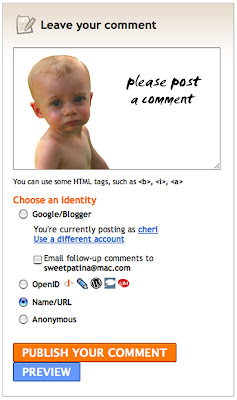
If you need help figuring out how to comment, don't give up. Aunt Shirley, Beverly and Phyllis and Dad, it's time to learn how to comment on a blog so here are some step by step instructions. ; )
At the bottom right of each post or image, click the "comment" link. This will take you to another webpage. Type your comment in the blue box. All of this is pretty straightforward -- where it gets a little tricky is how to choose an identity.
If you have a Google/Blogger account, you probably already know what you're doing. Just enter your user name and password and type in the word verification.
Same goes if you have an OpenID account. At least I assume so... I really have no idea what that means so actually, just ignore it.
The easiest way is to use your name by selecting "Name/URL." Type your name in the box and if you have a blog or website you want to link to, enter it in the URL box. Just don't enter your email address otherwise you'll likely end up with an inbox forever filled with spam!
Or you can remain anonymous by selecting "Anonymous."
There is one last step in order for your post to go through though. There is a series of random letters above a "word verification" box. You'll need to type those letters into that box. (This is technically called Captcha in case you're curious.) Sometimes the letters are difficult to read but don't worry, you won't lose your comment if you accidently type the incorrect letters. Blogger will just refresh the page and you'll have another chance to type a different series of letters.
That's it so post away.
At the bottom right of each post or image, click the "comment" link. This will take you to another webpage. Type your comment in the blue box. All of this is pretty straightforward -- where it gets a little tricky is how to choose an identity.
If you have a Google/Blogger account, you probably already know what you're doing. Just enter your user name and password and type in the word verification.
Same goes if you have an OpenID account. At least I assume so... I really have no idea what that means so actually, just ignore it.
The easiest way is to use your name by selecting "Name/URL." Type your name in the box and if you have a blog or website you want to link to, enter it in the URL box. Just don't enter your email address otherwise you'll likely end up with an inbox forever filled with spam!
Or you can remain anonymous by selecting "Anonymous."
There is one last step in order for your post to go through though. There is a series of random letters above a "word verification" box. You'll need to type those letters into that box. (This is technically called Captcha in case you're curious.) Sometimes the letters are difficult to read but don't worry, you won't lose your comment if you accidently type the incorrect letters. Blogger will just refresh the page and you'll have another chance to type a different series of letters.
That's it so post away.
No comments:
Post a Comment